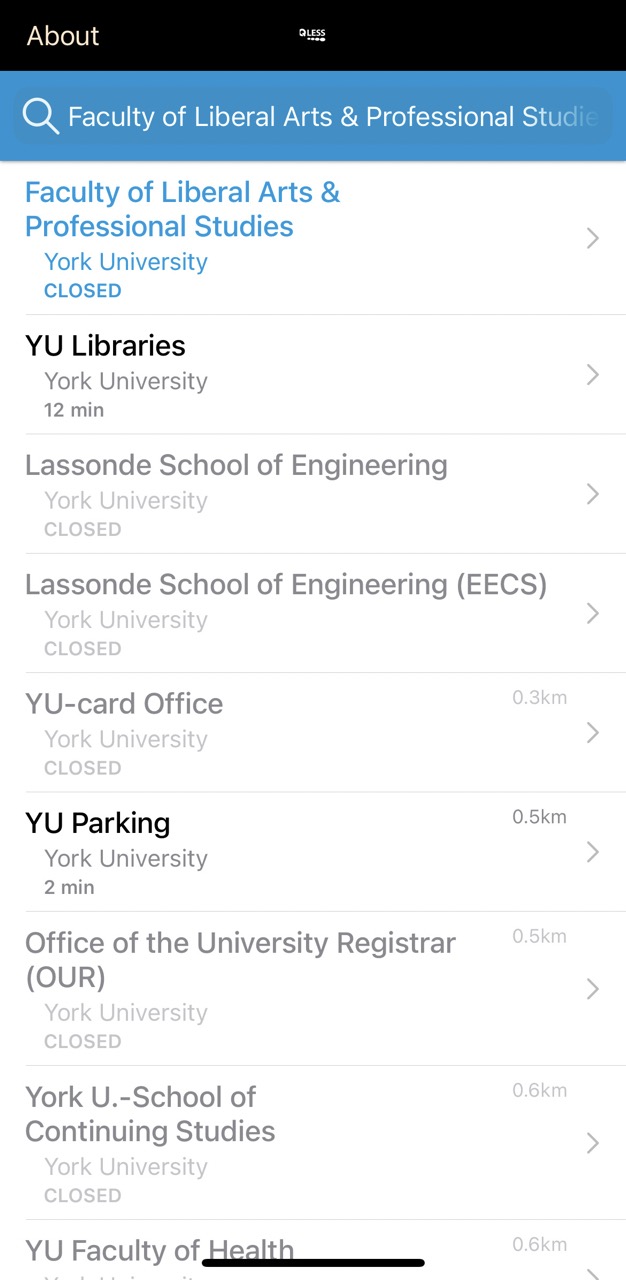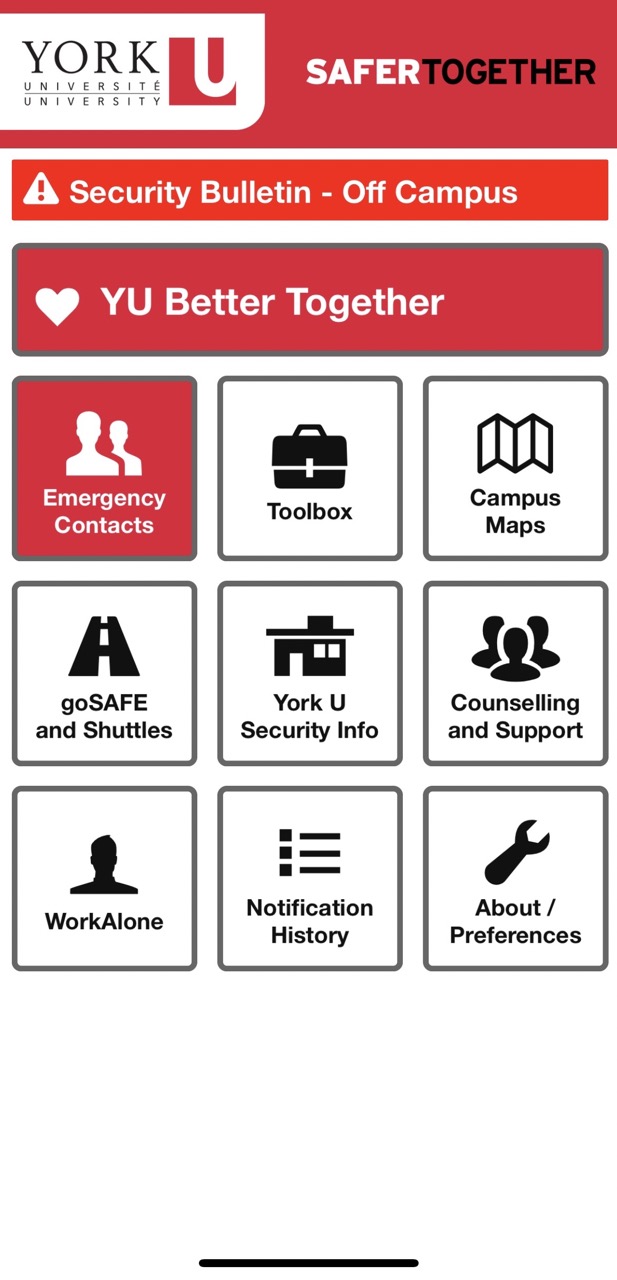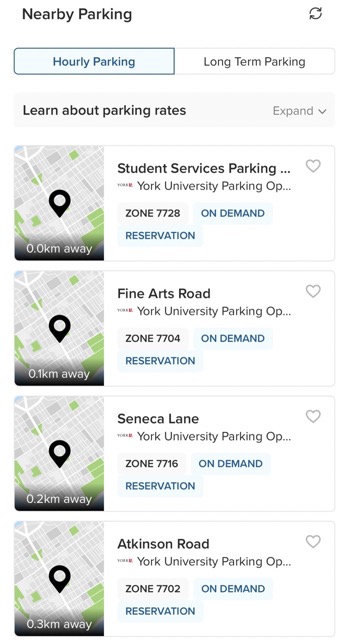Looking for ways to make life as a student a little bit easier? Try accessing resources at York directly through your phone! Check out some free apps available to you as a York student.
Duo Mobile
Download this app ASAP because you’ll need to use it multiple times a day, every day. Every time you login with your Passport York account, you’ll receive a push notification from Duo to conduct two-factor authentication. This extra layer of authentication acts as a safeguard to help keep your information safe and secure.
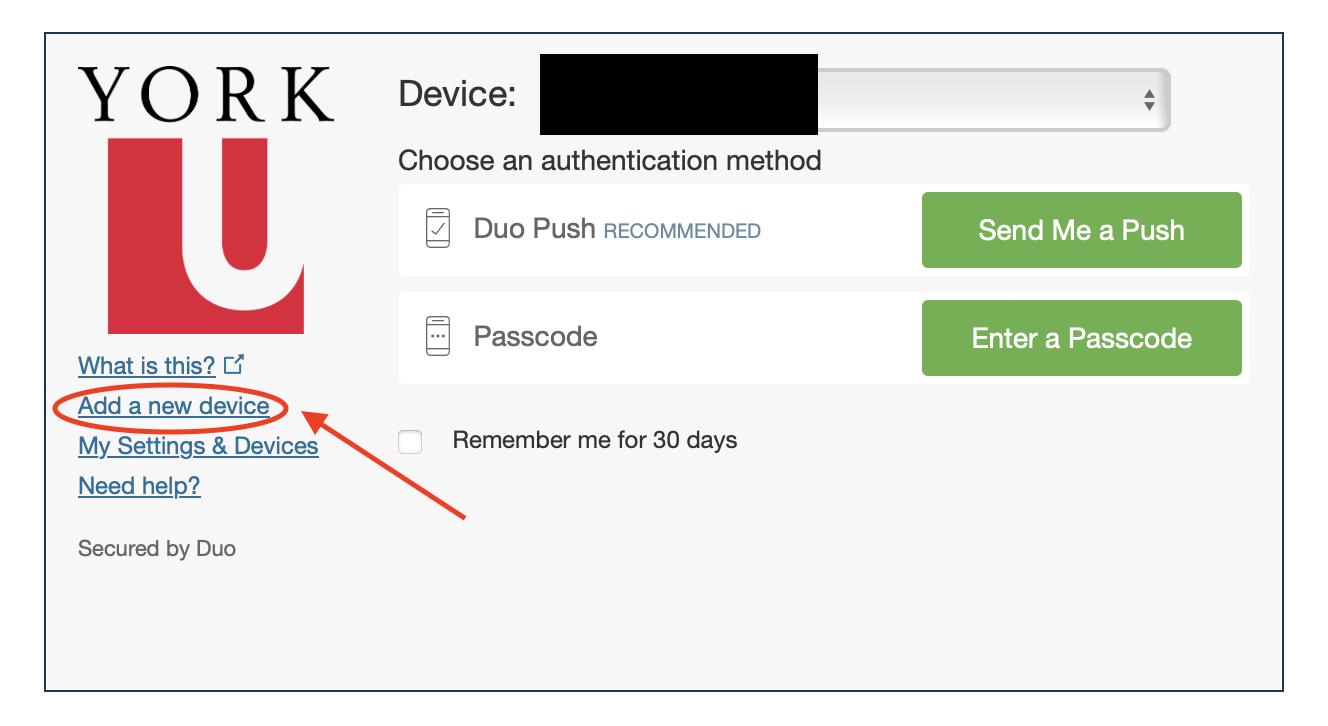
Pro tip: Add multiple devices to your account in case anything happens to your main. One time my phone broke down and I couldn’t use it to access Duo, but luckily I had it on my iPad as well so I could login to my Passport York account.
Learn how to use Duo Mobile, access frequently asked questions and download the app on the Information Security website.
QLess
When accessing drop-in support, use QLess to join the line virtually. Once you’re in the queue you’ll be able to keep an eye on your place in line and you’ll even receive a message when it’s your turn. I find this app super useful because it lets me use the time I would have spent waiting in a physical line to get work done or grab a coffee.
Remember to check your messages or turn on notification sounds so you don’t miss your turn.
Download from Google Play or App Store.
York U Rec
Explore rec services offered at Tait McKenzie through the York U Rec app. As a York student, you can get free access to facilities such as the pool and the tennis court, as well as affordably priced memberships for additional services like the gym. Check “Tait Information” for pricing details.
Pro tip: the “Membership ID” barcode can be used to access the gym instead of your physical YU-card.
York U Safety
All of York’s safety resources can be accessed through this app. Phone numbers for on-campus services, such as goSAFE, are just one tap away! Keep push notifications turned on to ensure you receive important campus safety alerts.
Download from the App Store or Google Play.
HonkMobile
If you drive to campus, you’ll need this app to pay for parking. Use the Zone ID posted in your chosen parking lot or garage to pay for hourly or daily parking directly within the app.
Always double-check the Zone ID before you pay in case the location service on your phone thinks you’re in a different lot. I’ve had times when the location service on my phone thought I was in a different parking lot nearby.
Download and see step-by-step instructions for use on York's Parking Services website.